![]()
Visible / Invisible
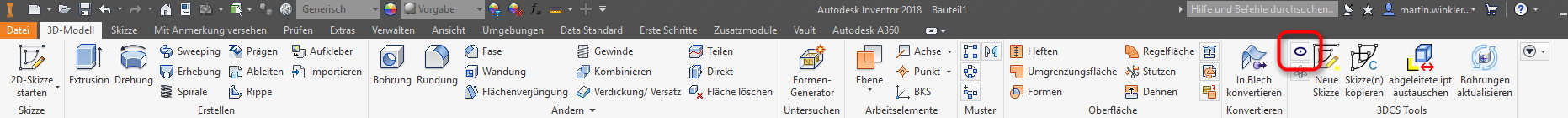
The Visible / Invisible tool can be found in the 3DCS Tools menu in assemblies and parts.
It can be used as a replacement for the Inventor functionality Visible, which is located in the context menu. We have created this option because the position of the visible entry in the context menu shifts and thus the entry must always be “searched” again. Furthermore, unnecessary clicks are saved.
In addition, the functionality has been expanded:
- Several entries can be selected in the browser tree or model window.
- Reversible switching is possible, so that between sketches, which visible and sketches the Invisible are switched back and forth.
- The tool also applies to features such as extrusion, hole, etc., triggering the Suppress Element command.