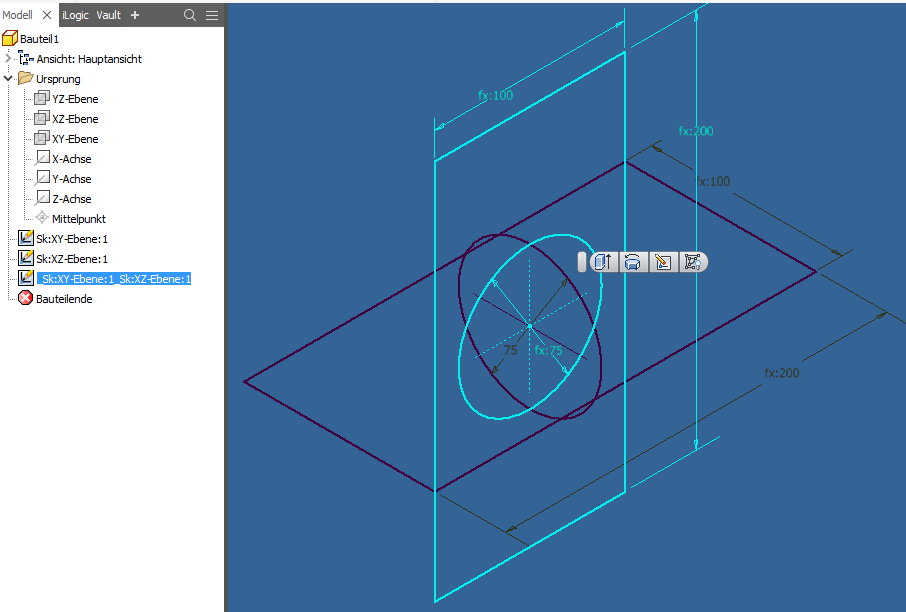![]()
Sketch copy
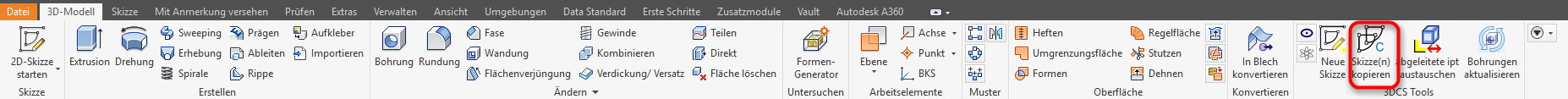
Our Copy Sketch tool allows you to copy an existing sketch to a work plane. This is also possible with the Windows Copy / Paste function.
However, Inventor then generates new parameters and links them to the parameters of the original sketch.
Especially when working with user-defined parameters, this is not desirable.
Our tool “remembers” the contents of the parameters and restores them in the copied sketch.
With Multicopy , you can save multiple sketches in a new sketch, regardless of their original work plane.
Example of a parameter table before copying: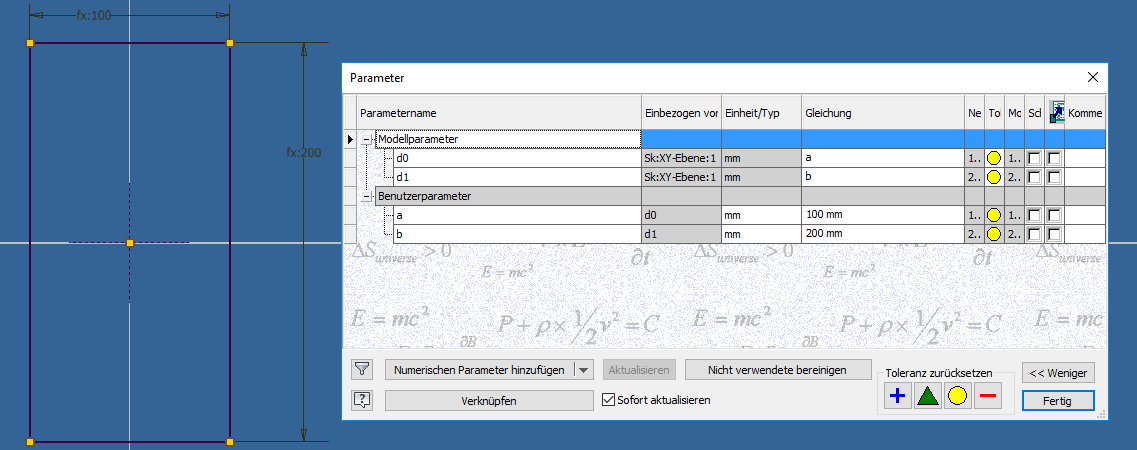
After copying with copy / paste: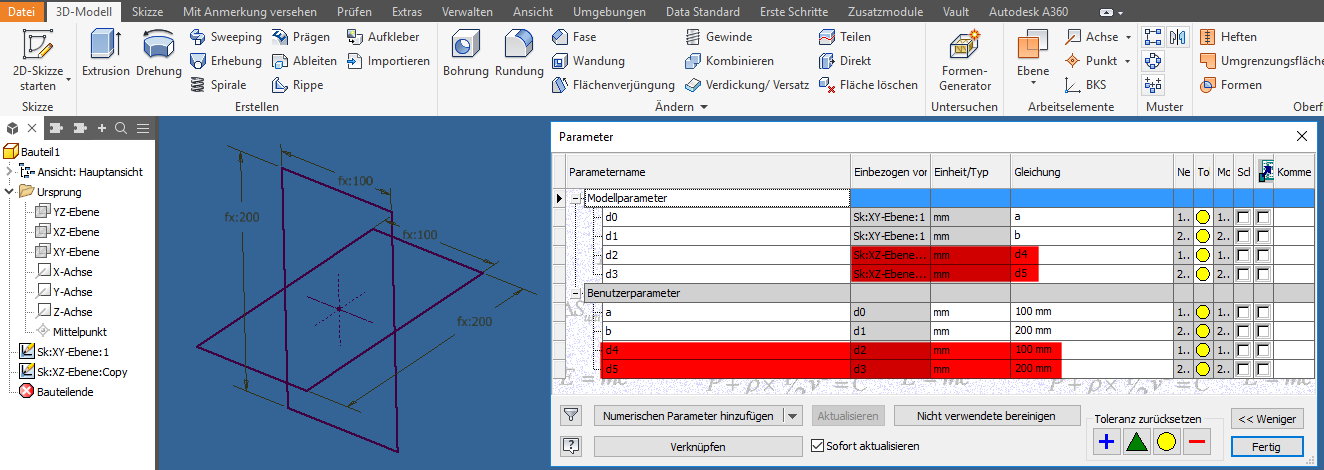
After copying with “Copy Sketch”: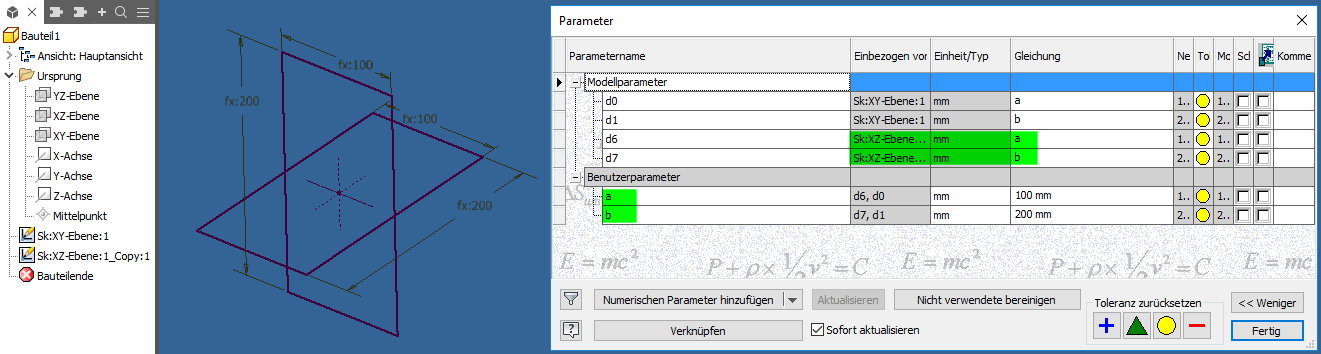
MultiCopy:
Select several sketches and choose Copy Sketch and then the target work plane.
All selected sketches will be copied to the new target work plane.
Sketches before copying:
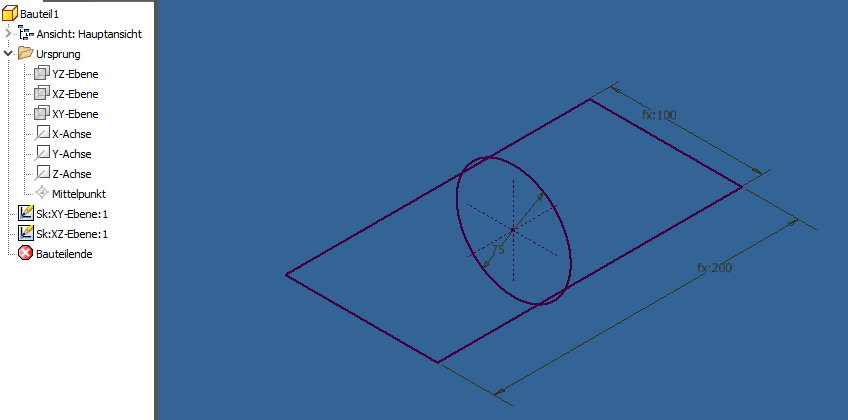
After copying as MultiCopy: